BEFORE YOUR APPOINTMENT:
- Visit https://zoom.us/download
- Install the Zoom software called “Zoom Workplace” on your computer or device.
AT YOUR APPOINTMENT TIME:
- Be settled into an environment where you will be undisturbed for the length of your appointment.
- Click the personalized Zoom Link in your confirmation email.
- If you are using a mobile device (laptop, smartphone, tablet):
- make sure you have good wifi signal
- make sure your device is plugged in and charging
- make sure you can prop it somewhere stable and secure so you don’t have to hold it during the session.
- turn off notifications and put it on “silent”
- Be sure to turn “on” your video and audio (see below)
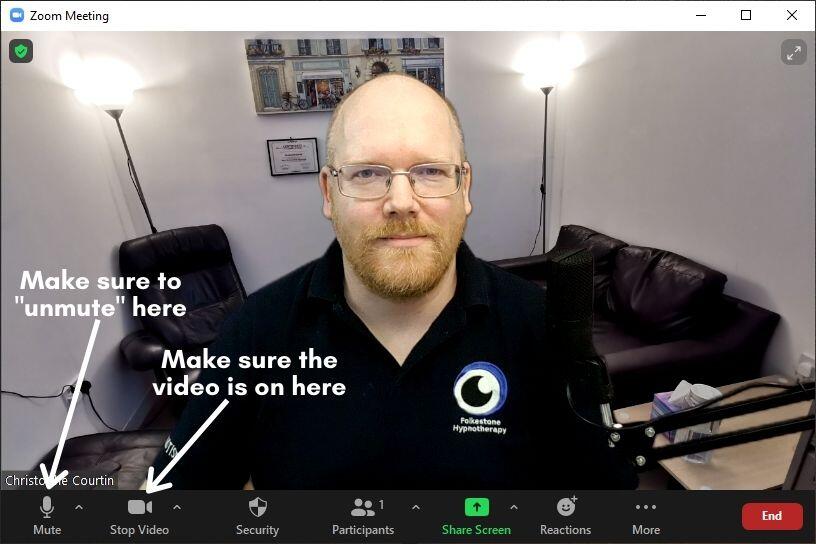
BEST PRACTICES
- Use a desktop or laptop computer for online Zoom meetings:
For best audio/video connectivity, please join your online Zoom meeting room from a computer rather than a smartphone/mobile device. - Arrive Early:
Log in 5 minutes early to ensure everything is ready to go and you can connect to Zoom - Get Comfortable:
Chose a comfortable chair and environment. Avoid lying down as you might drift to sleep. - Choose a Peaceful Environment:
You should be in a space where you can be undisturbed for the length of your appointment. I recommend shutting and locking the door, and having animals, children and partners wait outside the room. - Backup method:
If we get disconnected or the Zoom call isn’t working, we’ll use your backup line which is usually your phone or Facebook Messenger. - Create a Quiet Space:
If you’re in a loud or noisy environment, or you are hard of hearing you may want to invest in a nice headset that includes headphones and a microphone.
If you have any issues, you can email me info@folkestone-hypnotherapy.co.uk, or contact me via my Facebook page here: facebook.com/folkestone.hypnotherapy/